Building Your First Agent
Creating Your First Voice AI Agent with 008 Agent
Section titled “Creating Your First Voice AI Agent with 008 Agent”Setting up your first Voice AI Agent in 008 Agent is quick and intuitive. In this guide, you’ll learn how to create and configure a smart voice agent that uses AI to handle calls, respond in natural language, and interact with external systems if needed.
🚀 Getting Started
Section titled “🚀 Getting Started”To create your first Voice AI Agent:
- Open the 008 Agent dashboard.
- In the left-hand menu, click on “Add New Agent”.
This action will trigger a pop-up window where you’ll define your agent’s core settings.
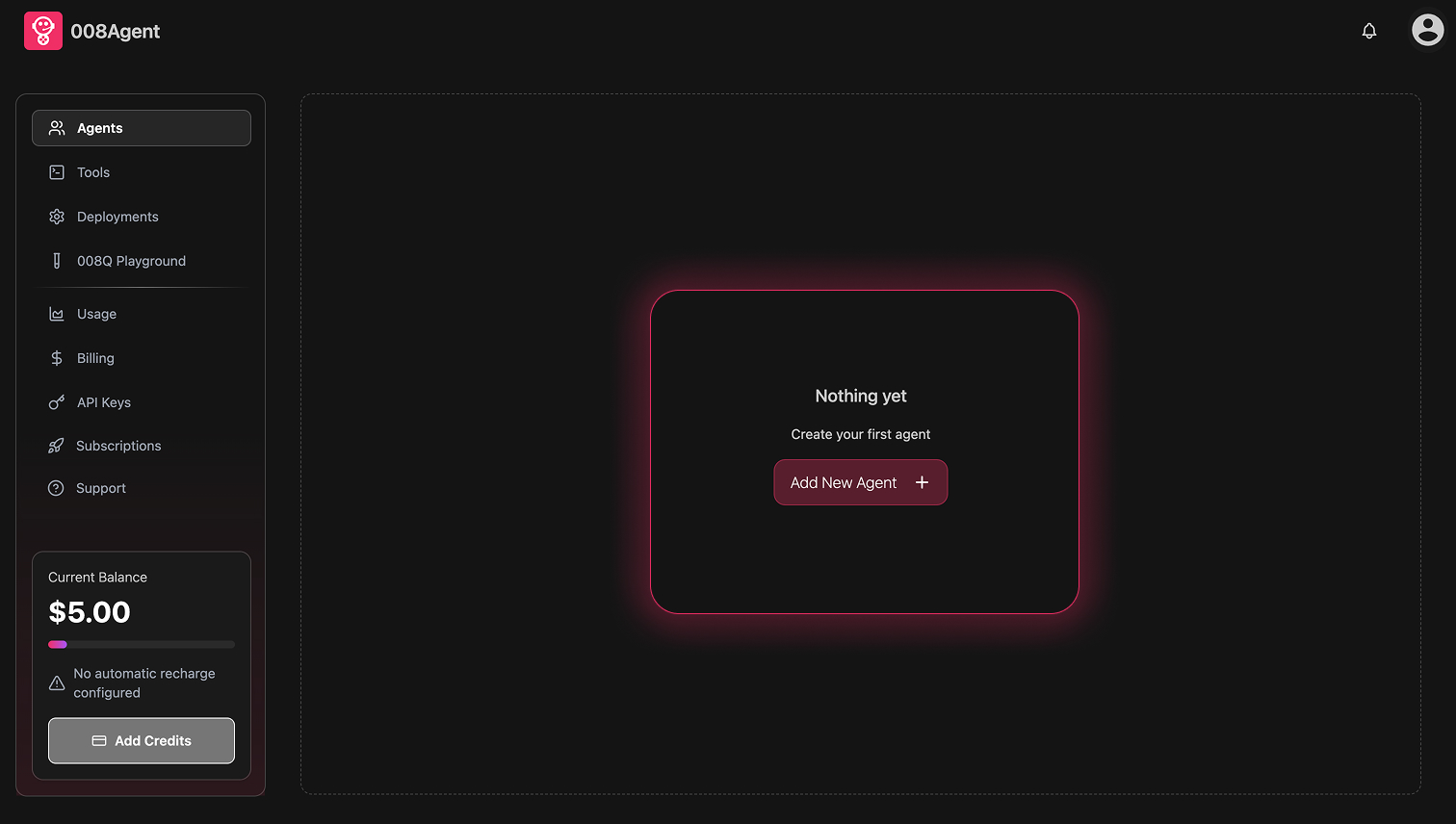
🛠️ Agent Configuration Fields
Section titled “🛠️ Agent Configuration Fields”In the pop-up window, you will find four essential fields to configure your voice agent:
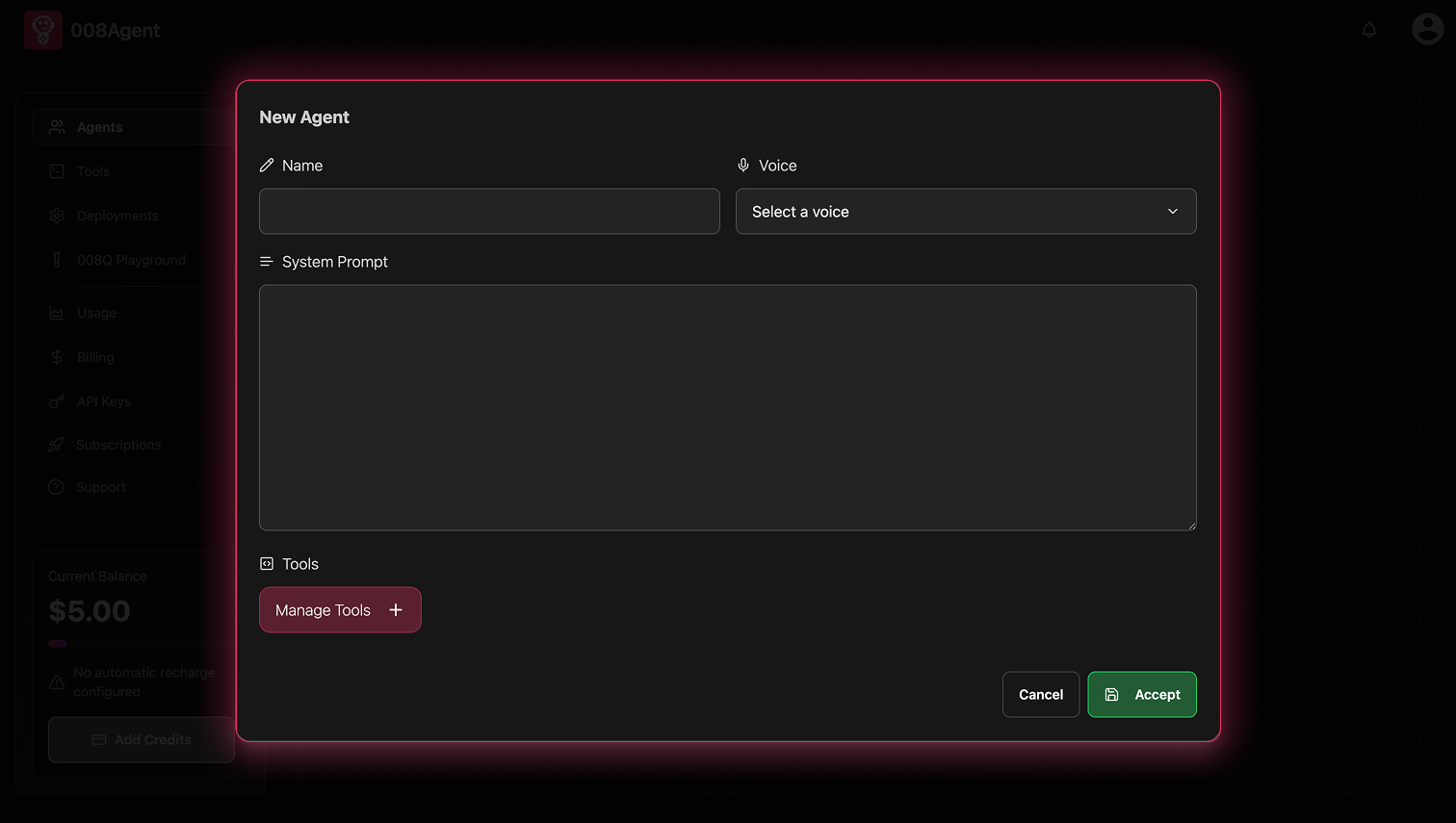
1. Agent Name
Section titled “1. Agent Name”Give your agent a clear and descriptive name. This will help you easily identify it later in your call flows and dashboards.
2. Voice & Language Selector
Section titled “2. Voice & Language Selector”Clicking this field opens a secondary pop-up with a wide selection of voices and languages. Choose:
- The language your agent will speak and understand
- The voice profile (male/female, tone, accent, etc.)
✅ Tip: Select a voice that aligns with your brand tone.
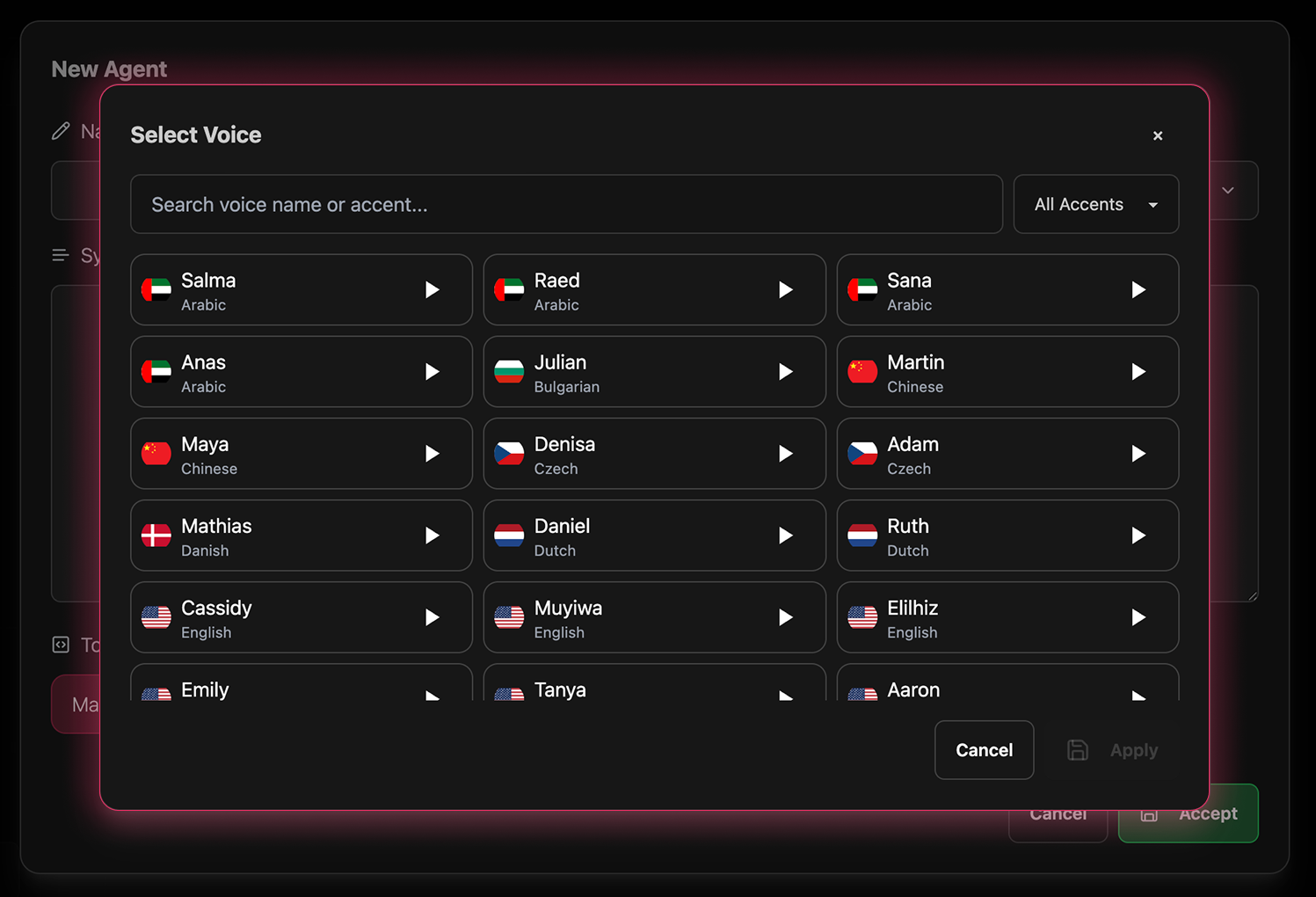
3. System Prompt
Section titled “3. System Prompt”This is the brain of your agent. Use this field to define its behavior, personality, and purpose.
A good prompt includes:
- A clear persona (e.g. “You are a friendly and efficient virtual receptionist.”)
- Task instructions (e.g. “Greet the caller, ask how you can help, and transfer the call if needed.”)
🧠 The more detailed your system prompt, the smarter and more useful your agent will be.
4. Tools (Optional)
Section titled “4. Tools (Optional)”Want your agent to interact with external systems (e.g., fetch CRM data, create tickets, access APIs)?
Toggle this option to enable tool access and configure the relevant APIs or functions.
✅ Example Setup
Section titled “✅ Example Setup”-
Name: Inbound Receptionist - EN
-
Voice: Clara (English, US)
-
System Prompt:
You are Clara, a polite and efficient virtual receptionist. Greet callers, ask how you can help, and forward the call to the appropriate department. If you cannot help, offer to take a message. -
Tools Enabled: No (for now)
🧪 What’s Next?
Section titled “🧪 What’s Next?”Once your agent is created, you can:
- Assign it to a deployment (SIP or Web)
- Test it in the Web Sandbox
Start building smart, scalable voice agents in minutes with 008 Agent. If you’re ready to take it further, explore how to chain tools, link CRMs, and fine-tune prompts for advanced scenarios.
Happy building!