Deployment Web
Web Deployment (WebRTC VoiceBot)
Section titled “Web Deployment (WebRTC VoiceBot)”The Web Deployment is the fastest and most flexible way to bring your 008 Voice AI Agent to life — directly in your website. Thanks to WebRTC, you can embed your agent with just a few lines of code, allowing users to interact with it in real time, straight from their browser.
⚙️ How It Works
Section titled “⚙️ How It Works”- We provide you with a JavaScript snippet (widget) to embed in your site.
- Once installed, a floating VoiceBot button appears in the bottom-right corner of your page.
- Visitors can click it and immediately start speaking with your Voice AI Agent.
- The conversation is managed using WebRTC, ensuring real-time voice communication with ultra-low latency.
🧪 Try Before You Deploy
Section titled “🧪 Try Before You Deploy”Before adding the widget to your website, you can test the deployment using our built-in Try Here functionality.
✅ Steps to test:
Section titled “✅ Steps to test:”- Go to the Web Deployment settings in your 008 Agent dashboard.
- Click “Try Here”.
- Select your configured Voice AI Agent.
- A VoiceBot appears on screen — speak to it and interact just as users would on your site.
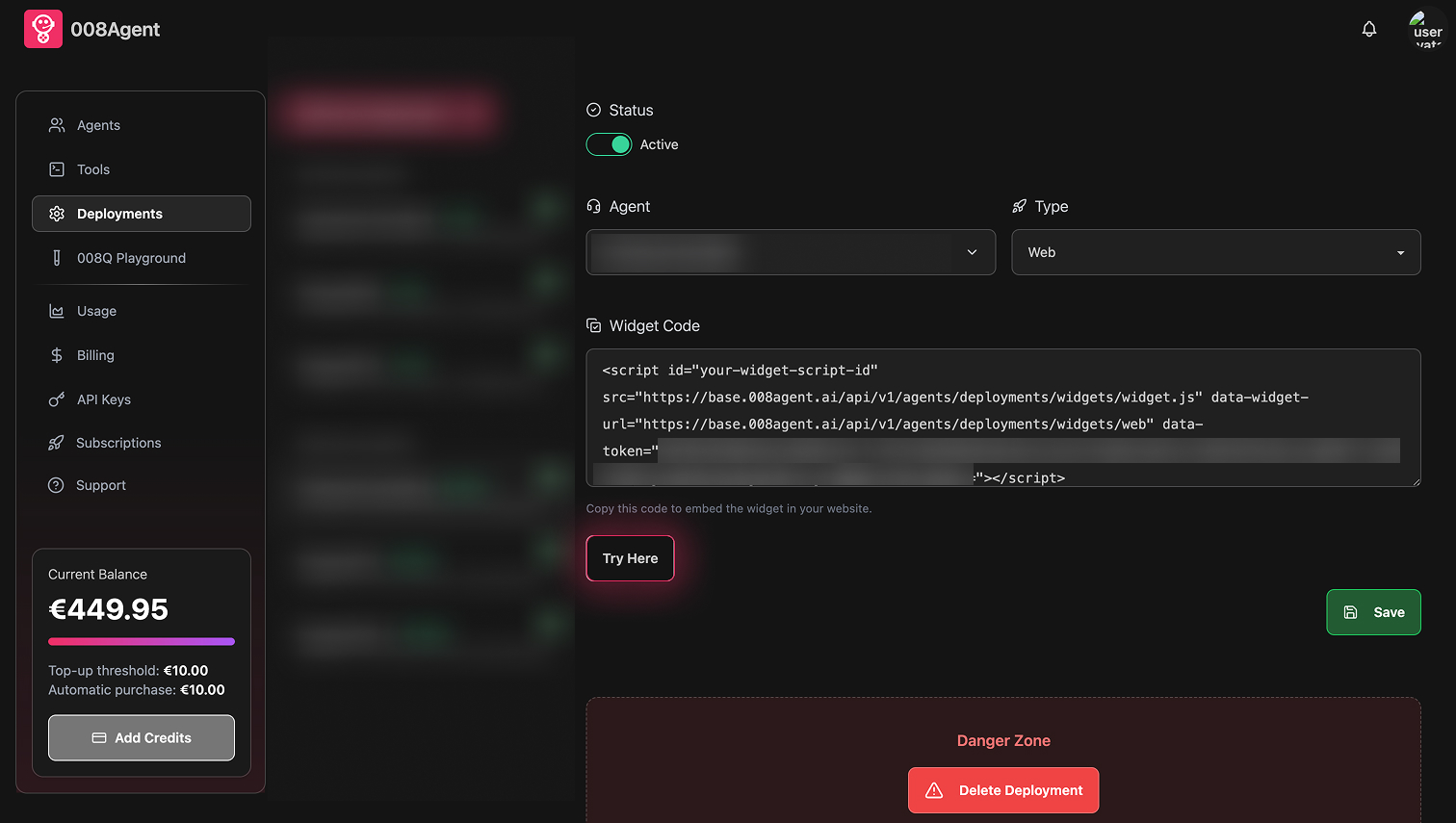
🧩 Installation
Section titled “🧩 Installation”To add the widget to your site:
- Copy the provided
<script>tag from the dashboard. - Paste it just before the closing
</body>tag of your HTML.
Example:
<!-- 008 Agent VoiceBot Widget --><script id="your-widget-script-id" src="https://base.008agent.ai/api/v1/agents/deployments/widgets/widget.js" data-widget-url="https://base.008agent.ai/api/v1/agents/deployments/widgets/web" data-token="YOUR_AGENT_ID_TOKEN"></script>That’s it! Your site now includes a real-time voice agent.
🌐 Use Cases
Section titled “🌐 Use Cases”- Product support on e-commerce websites
- Booking or scheduling assistants
- Lead generation bots
- Feedback or NPS surveys via voice
🔐 Security Note
Section titled “🔐 Security Note”- The script is domain-restricted: only pre-approved domains will allow the widget to be loaded.
- Voice data is transmitted securely over WebRTC (DTLS/SRTP).
Ready to deploy? Head to your 008 Agent dashboard, configure your agent, and embed it with a single snippet!